Charges & Prepayments Report
This report gives details for the Accruals sections of the Meal Summaries and Daily Deposit reports by Serving Site. The selected transactions are grouped by account status.
This report can be used to identify discrepancies on the Daily Deposit or a student's account.
-
It includes all Pre-Pays Made, Pre-Pays Used, Charges and Charges Paid.
-
The day does not need to be closed to create this report.
When a transaction occurs, the account balance before the transaction determines whether it is considered a charge or prepay used. A single payment can be split into both charge paid and prepayment if there was a negative balance before and a payment makes it positive.
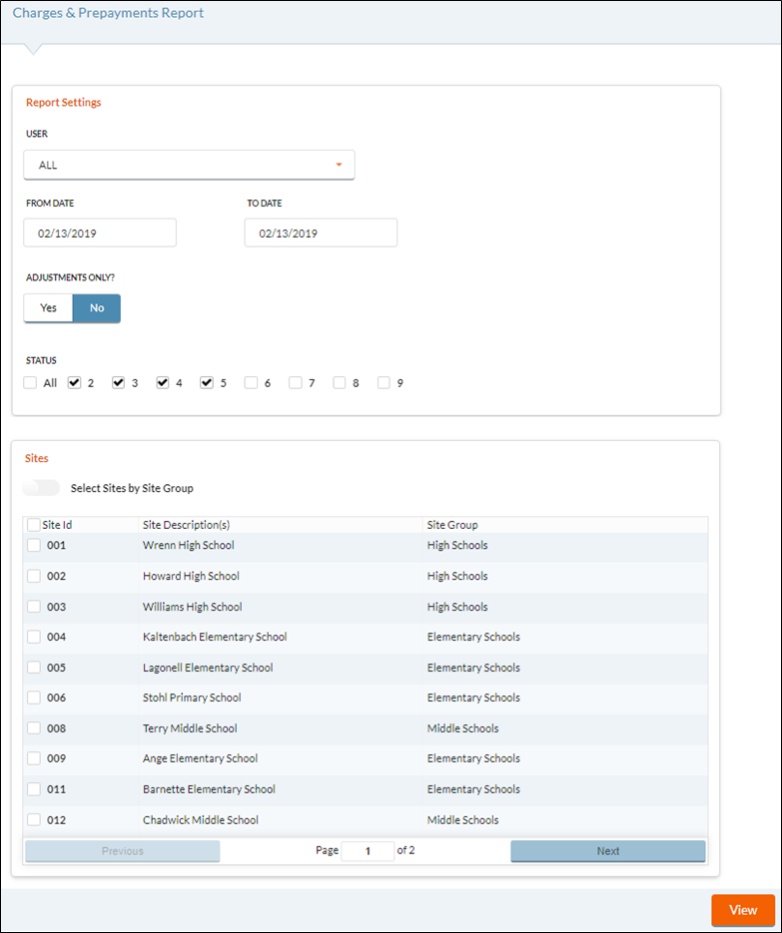
REPORT SETTINGS
- Select a user or All from the User dropdown list.
- Select a From and To Date.
- Check Adjustments Only to list all the balance adjustments that are not from the Daily Deposit.
Balance adjustments from Account Setup, charges and prepayments from visiting students and online K12PaymentCenter.com payments).
- Check the Status(es) you want to display on the report.
SITE GRID
- Select a single serving site, multiple or All from the Sites grid.
- Or, click the Select by Site Group toggle button to view site groups.
- Check the Site(s) or Site Groups to be included on the report.
- Click the View button to open the Charges and Prepayments Report as a PDF.
SAMPLE CHARGES AND PREPAYMENT REPORT
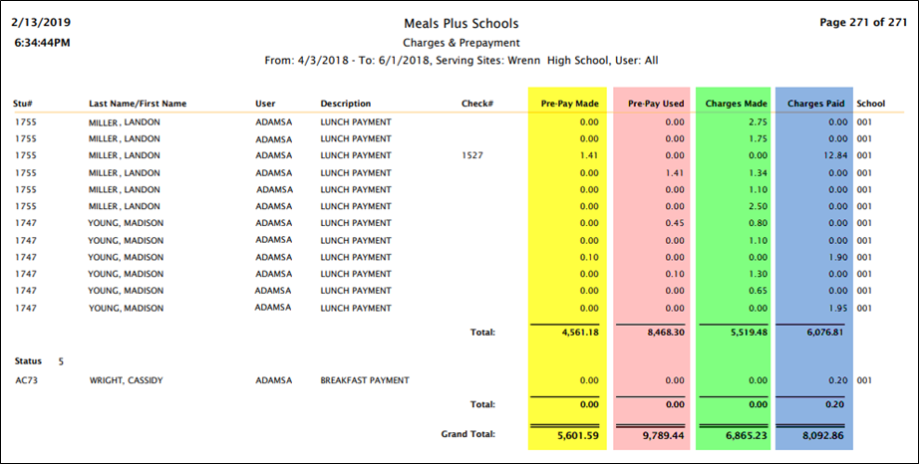
-
Pre-Pay Made column displays any positive money added to the student’s account for use.
-
Pre-Pay Used column displays the money used from the Pre-Pay Made student’s account as long as balance remains positive.
-
Charges Made column displays the amount charged to the students account once the balance is in the negative.
-
Charges Paid column displays the amount of money used when a pre-payment is made to cover the amount owed.
-
If a payment is made that increases the balance from negative to positive, there will be two entries on the same row: one under Charges Paid to pay off the amount owed and another under Pre-Pay Made to increase their prepaid balance.
-
©2021 EMS LINQ Inc.
Meals Plus Web Help, 10/2019